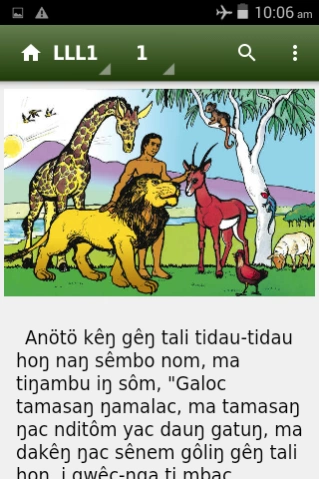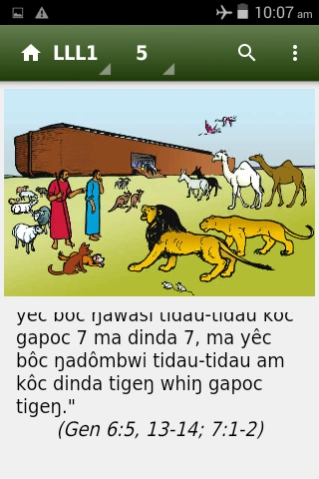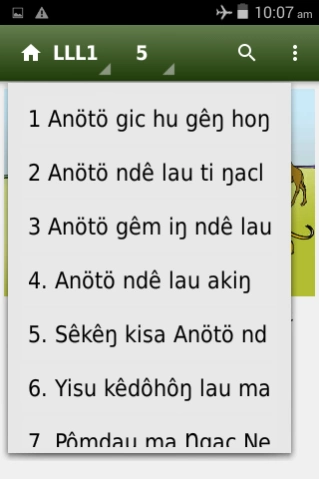Bukawa Bible Story 4.0
Free Version
Publisher Description
Bukawa Bible Story - Bible Picture Stories in the Bukawa language, Papua New Guinea
Translation in these picture stories is based on original text in the "Look, Listen & Live" series from (https://globalrecordings.net) Global Recording Network. Translation coordinated by Bill and Di Eckermann, Lutheran Bible Translators Australia (LBTA)
Miŋ hoŋ dindec ŋahu Anötö ndê yom naŋ yêc Yom Lêŋsêm Akwa ma Yom Lêŋsêm Wakuc. Yêc miŋ daêsam yac akêŋ Anötö ndê yom dau tiapê - am asa naŋ bu sam Anötö ndê yom solop, naŋ lic 'reference' (buku ti sapta ma ŋabatiŋ) naŋ kêkuc miŋ tigeŋ-tigeŋ.
(The basis/source of all these stories is God's talk that is in the Old Testament and the New Testament. In many stories we put God's talk shortened - whoever of you want to read God's talk directly, look at the reference (book and chapter and verse) that follow each story.)
About Bukawa Bible Story
Bukawa Bible Story is a free app for Android published in the Reference Tools list of apps, part of Education.
The company that develops Bukawa Bible Story is Evangelical Lutheran Church of Papua New Guinea. The latest version released by its developer is 4.0.
To install Bukawa Bible Story on your Android device, just click the green Continue To App button above to start the installation process. The app is listed on our website since 2021-12-30 and was downloaded 14 times. We have already checked if the download link is safe, however for your own protection we recommend that you scan the downloaded app with your antivirus. Your antivirus may detect the Bukawa Bible Story as malware as malware if the download link to org.lbta.bukawabibstory.buk is broken.
How to install Bukawa Bible Story on your Android device:
- Click on the Continue To App button on our website. This will redirect you to Google Play.
- Once the Bukawa Bible Story is shown in the Google Play listing of your Android device, you can start its download and installation. Tap on the Install button located below the search bar and to the right of the app icon.
- A pop-up window with the permissions required by Bukawa Bible Story will be shown. Click on Accept to continue the process.
- Bukawa Bible Story will be downloaded onto your device, displaying a progress. Once the download completes, the installation will start and you'll get a notification after the installation is finished.